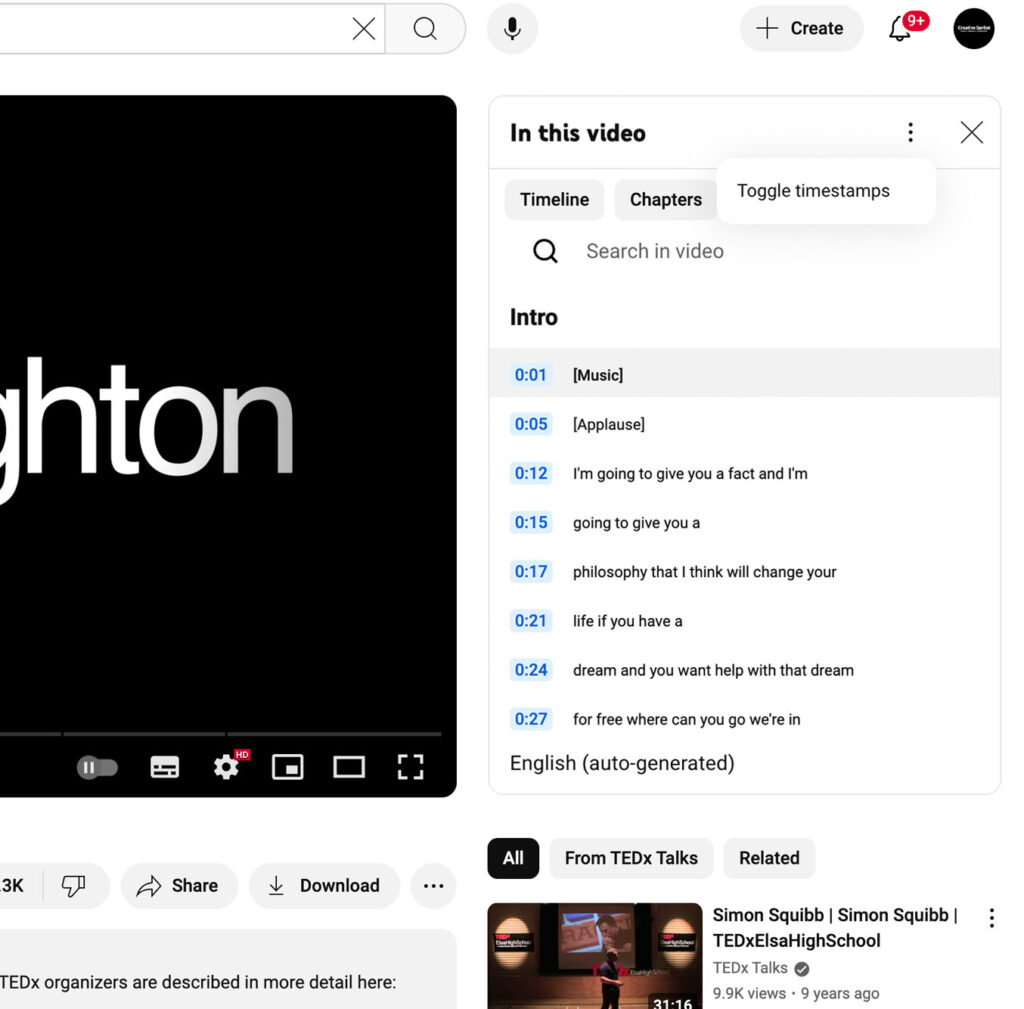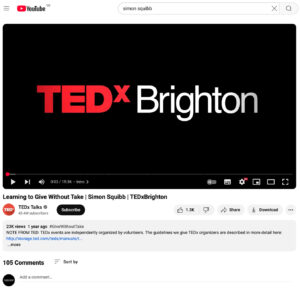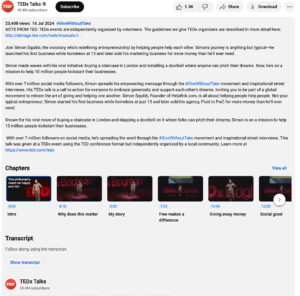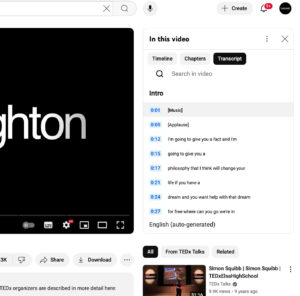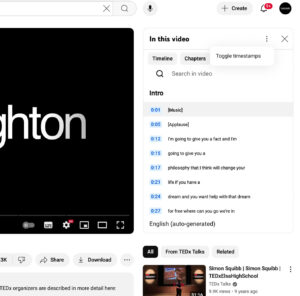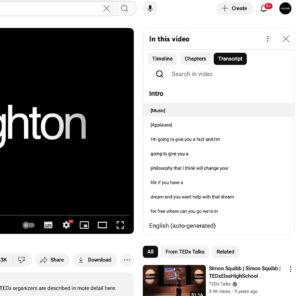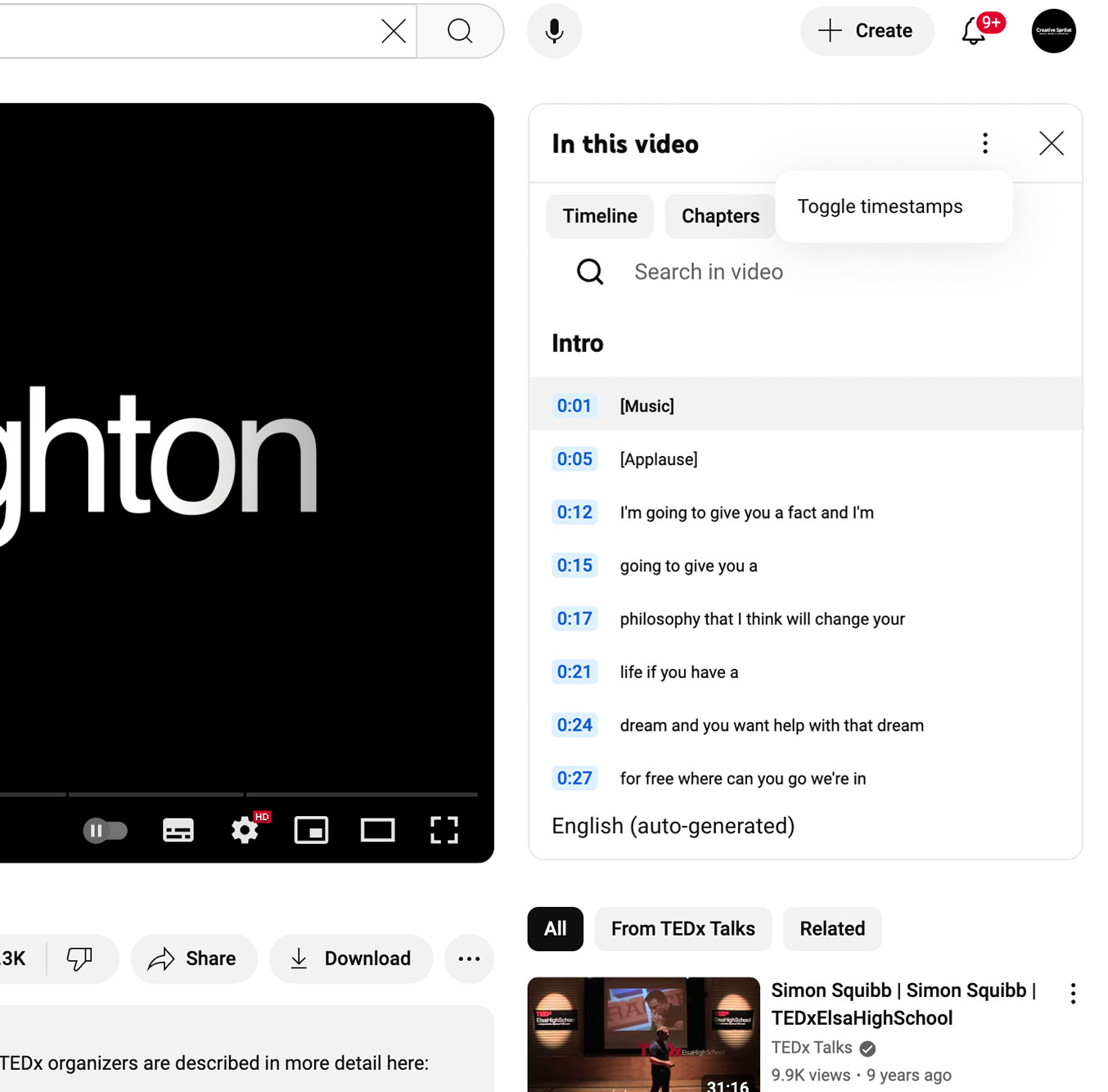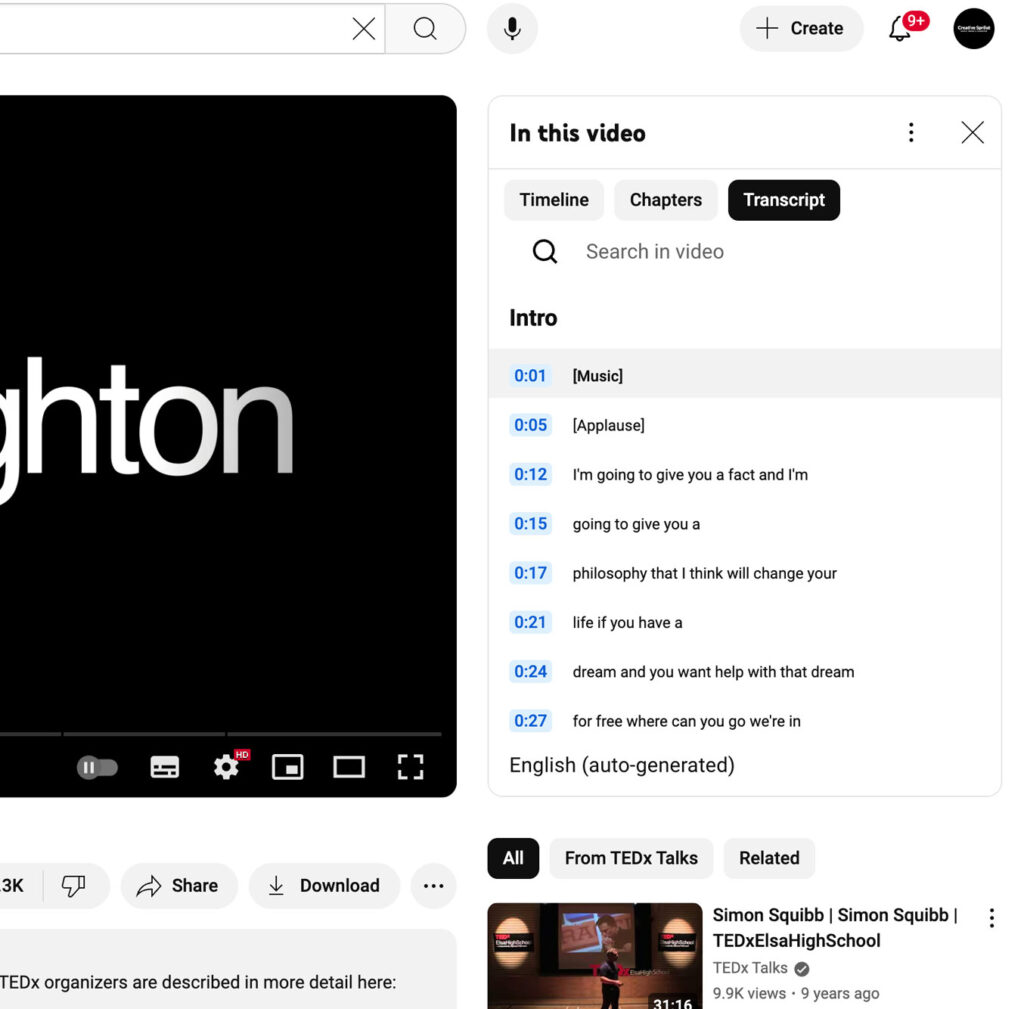
If you’re looking to quickly extract YouTube transcripts and remove timestamps from YouTube videos, then first, you’re going to need to know where to find your video transcripts.
- Find the YouTube video you want the transcript.
- Click on ...more below the video in the grey further information section.
- Scroll down and select 'Show transcript'.
- The transcript will appear next to the video.
- Find the YouTube video you want the transcript.
- Click on ...more below the video in the grey further information section.
- Scroll down and select 'Show transcript'.
- The transcript will appear next to the video.
Now you can see the full transcript.
But, before you select and copy the transcript, click on the 3 vertical dots above the transcript. Now click ‘Toggle timestamps’. This will remove the timestamps.
All you need to do now is select and copy all the text in the transcript box.
So the full list of things to do to extract a transcript from YouTube without timestamps is:
- Click the 3 vertical dots above the transcript.
- Click 'Toggle timestamps'.
And there you have it. You can then simply copy the text in the transcript. Simple.